MuLogin Integration
1. Create Your MyProxies Account:
Visit myproxies.fr. Click "Sign In".
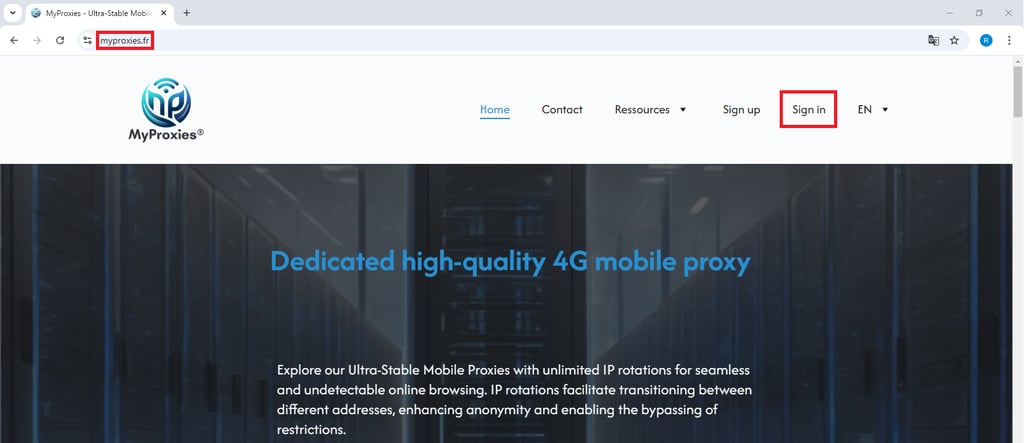
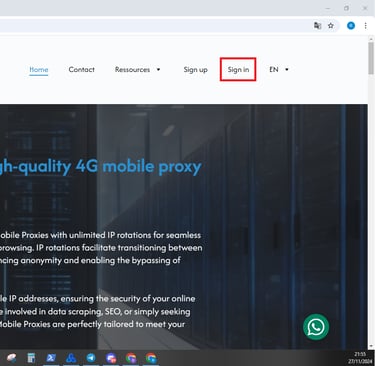
2. Buy Proxy:
(1) After login, go to "Buy 4g Proxy".
Choose a country -> Choose an operator -> Choose quantity -> Choose payment method -> Proceed the order.
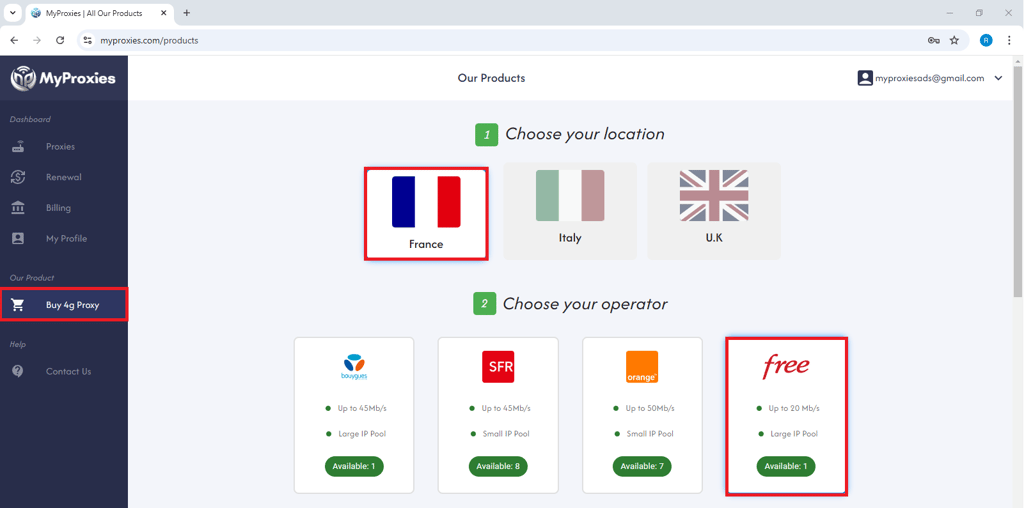
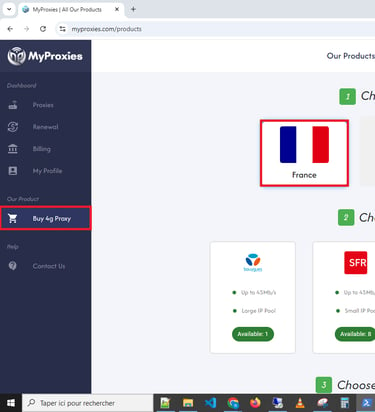
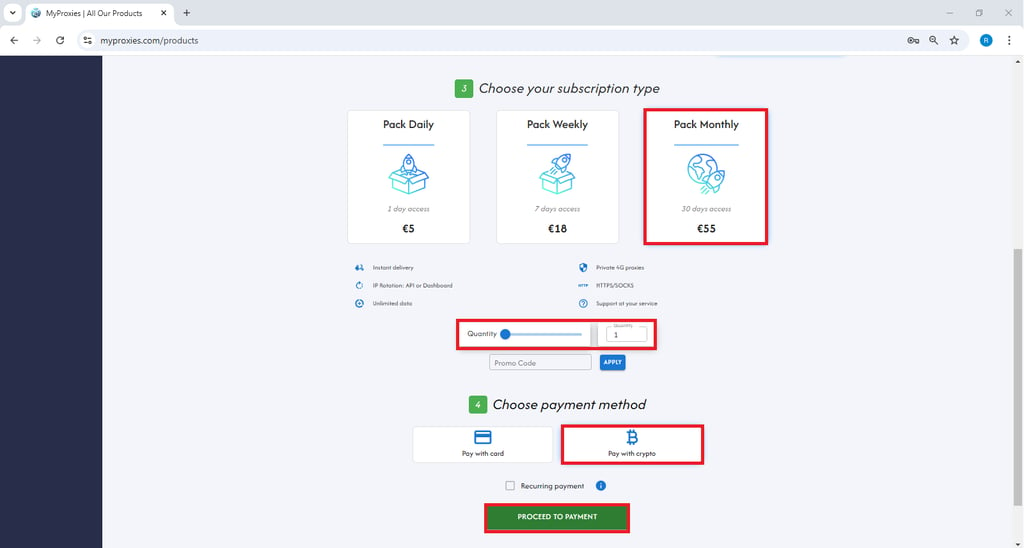
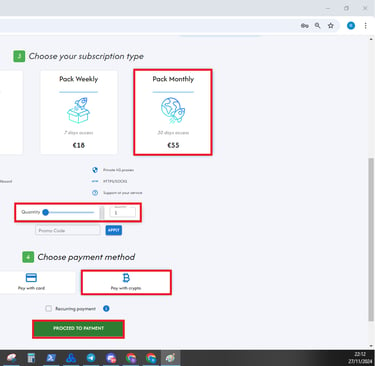
3. Configure MuLogin:
(1) Open MuLogin Anti-Detect Browser (3-Day Free Trial). Click "Add Browser".
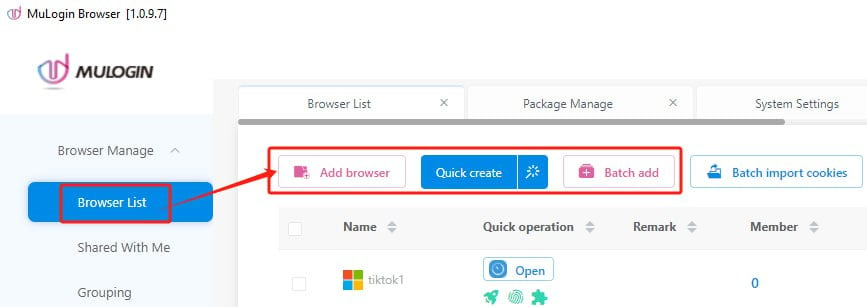
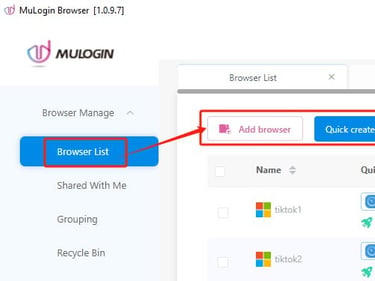
(2) Name the browser, select "HTTP" in proxy settings. Paste the generated proxy info. Click "Check the network" to verify. If network check is successful, click "Save".
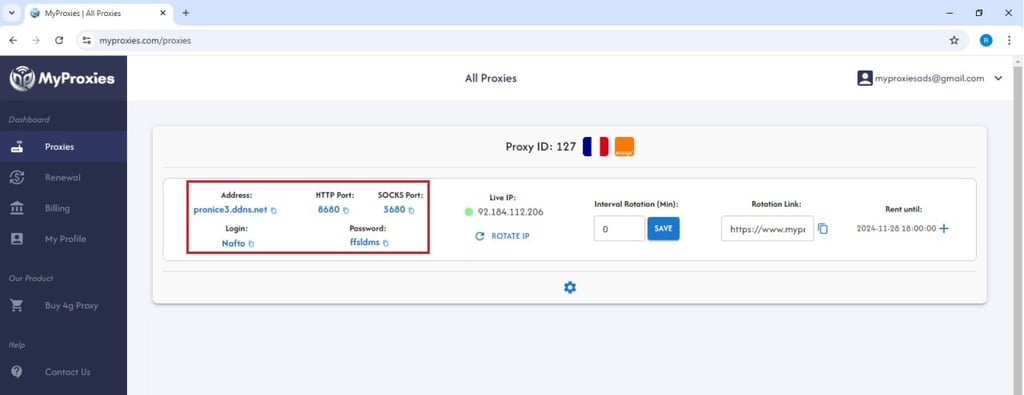

(2) Go to "Proxies" and get your proxy settings
(3) Then click "Open" to launch the browser with proxy settings.
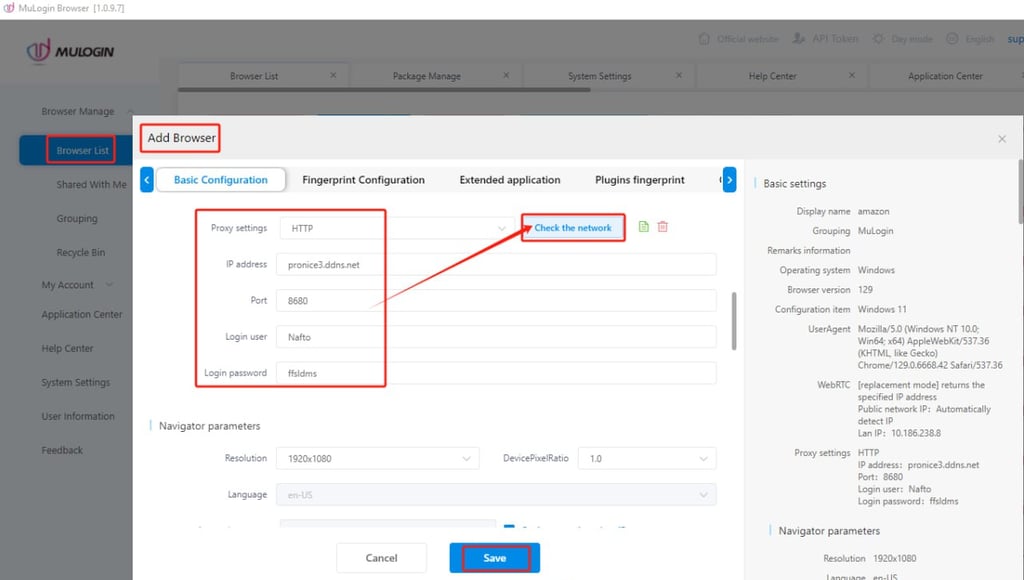

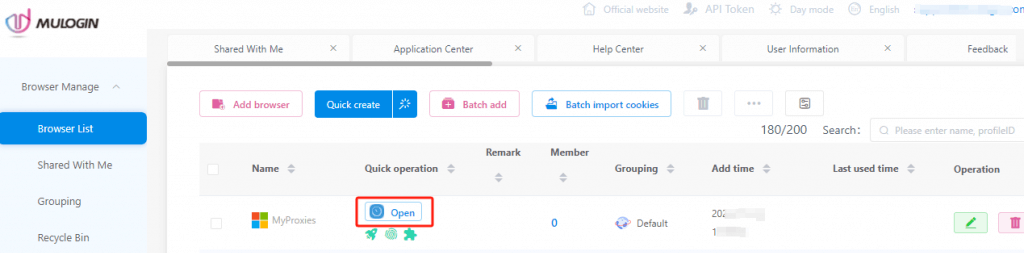
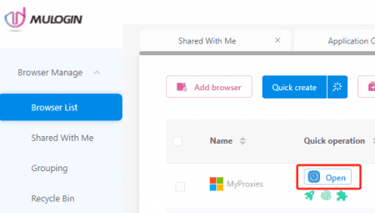
Note: MuLogin does not provide IP proxy services, users need to buy from third-party platforms. Proxy-related tutorials are provided by third-party platforms and have nothing to do with MuLogin. Users are strictly prohibited from using this product to engage in any illegal and criminal activities, and users are responsible for any liability resulting from the use of this product.
Contact
Copyright © 2024 MyProxies. All rights reserved.
Discover our proxies tailored for a variety of tasks, including botting, automation, account creation, social media management, scraping, and much more!
Legal information
Dedicated high-quality 4G mobileproxy!
Useful links
Our products
Designed by the MyProxies team
